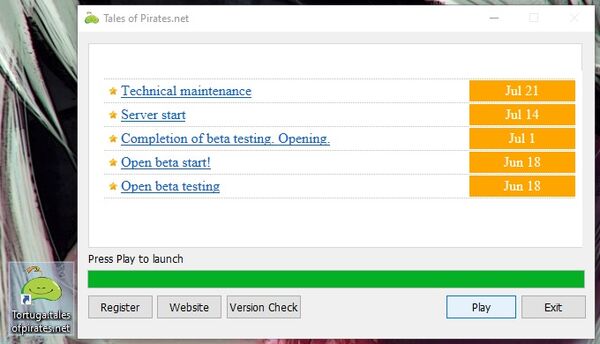How to start playing
Game Tales of Pirates Online is intended for Windows PC only. The game cannot be installed on a smartphone, but it can be installed on MacOS by using special programs that simulate installed Windows.
How to download the game client and register a game account
- Download and install the game client: https://talesofpirates.org/download
- Register a game account: https://talesofpirates.org/registration
The account for the site and the account for the game are the same account, with a common login and password suitable for both the site and the game. After registration, you do not need to confirm your account via email.
By default, all accounts are set to English. But players have the option to switch the game language to Russian.
How to launch the game
After installing the game, you need to launch the Tortuga.tales of pirates.net launcher and click the Play button.
When the game launched, the player will have several entry points to choose from. There is only one server on which players from all over the world play together. All entry points lead to the same server, the only difference is the ping. It is recommended to choose World - the fastest and most stable channel for the most players. To use offline mode you must select the off. stall channel.
How to create a character
After entering your username and password, the first time you log in to your account, the game will prompt you to create and set secret code. It will be useful in the future for deleting characters, as well as for unlocking inventory and items, so it is important not to forget this code!
After setting the secret code, you need to create your first character by clicking on the large flashing "+" button at the bottom of the screen. There will be characters of four races to choose from. You can read brief description of races and classes in advance and choose yourself. Or you can start with the race Ami and the class Herbalist -> Cleric, as the most universal and easiest class for a new player to learn.
After choosing a race, you need to enter the character's name, which can only contain English letters and numbers, select a hairstyle and face. In the future, it will be possible to change character's nickname and change hairstyle, as well as change class within a race, but it will be impossible to change your face and race.
Further gameplay, from the first steps to the maximally leveled up character, is described in the guide What activities exist on the server.