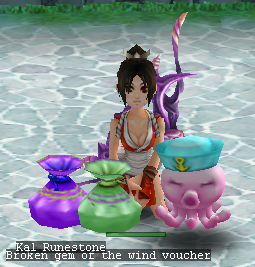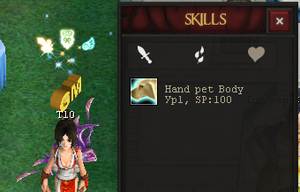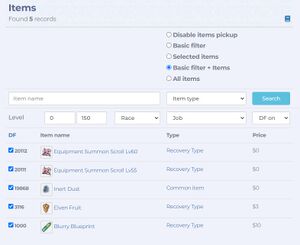Hand pet (Lootpet)
Hand pet (lootpet) is a part of the character's equipment that helps to automatically pick up only the most valuable trophies during farming: green and purple bags, gems, some chests, flasks freeing the player from the obligation to manually run up to the dropped loot and press the key combination to pick it up without clogging inventory of unnecessary items (yellow bags). Loot does not fall to the ground at all, but immediately appears in the character's inventory. It is also possible to manually adjust the drop filter. Some handpets also increase the drop rate of items and increase character's stats, , and when learning the skill "Hand pet body" the hand pet allows player to buff the character in PvE areas. Hand pets do not work while chopping a tree and on a ship. When in a pk area, the hand pet is not visually displayed (for the convenience of the players), but continues to work.
Types of hand pets
There are three types of hand pets.
Temporary hand pet (24h)
Temporary hand pet (24h) is the first hand pet, the egg of which is automatically received by all characters after completing the 2nd class promotion quest. The egg and the hand pet itself cannot be traded. Temporary hand pet exists for 24 hours from the moment the egg is opened (time passes even if the character is offline), does not increase drop rates and battle stats of character. Serves only for convenience during farming and for using the skill "Hand pet body".
Regular Hand Pet
Regular Hand Pet is the hand pet, the egg of which can be bought in item mall (section Hand Pet). Can be traded and sold to other players. Does not increase the drop rate of items and combat stats of the character. Serves only for convenience during farming and for using the skill "Hand pet body".
Rare Hand Pet
Rare Hand Pet is the hand pet, the egg of which can be bought in item mall (section Hand Pet). Can be traded and sold to other players. By default, only gives +5% (0.05) to item drop multiplier. If player talk to NPC Baby in Argent (2202,2776), rare hand pet can additionally get bonus to the one of the character's stats:
- +3% Physical Attack
- +3% HP
- +3% Spirit
- +3% Hit Rate
- +3% Dodge
How to change the stat bonus on a rare pet
If the received stats bonus does not suit the player, it is possible to replace it with another random bonus from those described above. To do this, you need to purchase the Dragon fruit item in the "Hand Pet" section in the Item Mall, and then ask NPC Baby to change the hand pet bonus. Each change consumes one dragon fruit.
Skill "Hand pet body" for character buff
Having bought the Hand pet body skill book in the Item Mall and having learned it, the character has the opportunity to apply a Lv 10 buff on himself, which adds defense, physical attack power, attack speed and movement speed. The buff lasts 5 minutes. Skill cannot buff other characters. The skill only works in PvE areas.
Drop filter
The server has a Drop Filter system for items when using a hand pet. When any of the hand pets is equipped on the character, filtering is turned on. Depending on the settings, filtered items do not drop to the ground, but are added immediately to the character's inventory if there is enough space in it. If there is not enough space, the items will drop to the ground.
Filtering is implemented in data base of the game. In order to start setting up the filter, player need to log in account for which player want to set up filtering
Drop Filter settings
In database, on the items tab opposite each item there is a checkbox, by marking which, player can add items of interest to the filtering. In database on the monsters tab the selection of items for filtering also works, for this player need to go to the monster of interest, for example Anubis.
If the checkbox is disabled and cannot be selected, then this item doesn't drop from monsters.
Saving settings
The selected items and filtering type are saved automatically when changed and work for all characters on the account.
Filtration types
The filtering settings can be accessed directly from the item database by switching the "DF" setting to the "On" state and clicking the "Search" button. The filter page opens. All previously marked items and types of filtering are displayed here.
There are several types of filtering:
- Disable items pickup
- Basic filter
- Selected items
- Basic filter + Items
- All items
"Disable items pickup" - disables filtering, all dropped items fall to the ground, a similar effect can be achieved if you unequip the hand pet.
"Basic filter" - works by default if no configuration has been done. In this mode, the pet will only pick up items configured by the administrators of the server. Filtration occurs according to the type of bag model of the item. It includes: purple and green bags, gems, some chests, flasks.
"Selected items" - if this is selected, the pet will pick up only items marked in the database and ignore everything else.
"Basic filter + Items" - the pet uses the list configured by the administrators of server and additionally adds items marked in the database to the selection list.
"All items" - the pet picks up all dropped loot, ignoring any settings.
Skins for hand pet
In item mall, in Appearence -> HandPet App section player can buy skins for hand pets. To apply, player need to put the hand pet in inventory, double-click on the purchased skin, then click on the hand pet. The skin only changes the appearance of hand pet, without affecting the drop and stats bonuses.
Melon
Owlie
Piglet
Snowy Piglet
Forest Spirit
Pink Forest Spirit
Pink kitty
Kangaroo
Little squirrel
Mole samurai
Black Vampire Bat
Pink Vampire Bat
Summer Isle Chick
Ice dragon
Xmas Penguin
Santa Claus
Xmas Turkey
Xmas Deer
Xmas Snowman
Raven
Pet from Eternal Garden
Butterfly
Infernal lizard